The world’s a tough place and the Internet’s even tougher! No wonder everyone is converting their media into PDFs! PDFs are designed to be secure, portable, and platform-independent, making them the perfect form of media for business and almost everything else! It’s no different when it comes to the subject of images as using PDFs instead of your typical JPEG and PNG files makes a world of difference. As icing on the cake, converting images to PDFs is now easier than ever. Users can opt to use online converters, desktop tools such as Afirstsoft PDF, and even through everyday applications such as Microsoft Office. This article covers everything you need to know when it comes to using PDFs and converting an image to PDF in this modern era.
How to Convert Image to PDF
Let’s take a peek at three of the most popular methods followed by industry professionals to convert their images to PDFs.
Using Desktop Software
The fastest and most efficient way to do anything is to use a tool built specifically for a single purpose. Desktop software designed to handle PDFs is the best option for converting an image to PDF. Our software of choice in this instance is Afirstsoft PDF.
Afirstsoft PDF is a PDF tool that’s tailored for the everyday computer user of the modern era. Even though Afirstsoft PDF is light and easy to use, the tool is packed with essential features that transform it from a simple reader to a jack of all trades. By converting your images to PDF through Afirstsoft, you’d be guaranteed better security, customizability, and platform independence, all while being lighter and compressible.
Converting an image to PDF is straightforward when using Afirstsoft PDF. Simply open the image file using Afirstsoft PDF and click on the convert tab. Here, you will be presented with the option to click on “PDF” which in turn will start the conversion procedure after the settings are finalized. Breeze through the wizard and you have just converted your first image through Afirstsoft!
Afirstsoft PDF is free to download and test, providing a generous trial period for its expectant users to test out its features. From being able to convert images, text files, and other office formats into PDFs, Afirstsoft PDF also allows users to do everything in reverse. Are you having trouble converting a PDF into a PowerPoint presentation? Afirstsoft PDF is the way to go!
Using Online Tools
The internet is vast and filled with boundless sources for anything you need on a daily. It’s no surprise that you can find online tools designed to convert an image to PDF. However, online tools have major limitations in performance as the software has to be designed light enough to be hosted online on cloud platforms.
It was a tough choice narrowing down the countless online software out there, but we decided on PDF2GO as our top pick. PDF2GO is a free online tool that has everything you need when it comes to handling PDFs. From being able to merge different PDFs to being able to convert them into different formats, PDF2G does it all.
PDF2GO does support image to PDF features, but as expected the tool limits the format to just JPG files. But on the plus side, PDF2GO does allow batch conversions, which can save precious time when dealing with images in bulk. However, the online is quite slow when you compare it with the likes of Afirstsoft PDF, which is expected considering it’s a cloud-hosted online tool.
Using Microsoft Office
Microsoft Office comes preinstalled on every Windows device, therefore it’s pretty common for the average user to seek a solution through the various office packages on their device. However, be warned that using Microsoft Word to convert your images to PDF is the slowest method from the lot!
The first step is to open Microsoft Word and convert your portrait setup(default) to a landscape layout if needed. If the portrait image feels fine, you can skip this step. The second step is to draw a square that fills up the entire working space on the screen and fill it with the image of your choice.
Once the image has been filled in, all that’s left is to convert the image to PDF by saving it in the desired format.
Even though it sounds simple, the manual altering requires an extensive amount of trial and error. Therefore using Microsoft Office packages can often be counterproductive. But, in a time of need, you can always opt to use Microsoft Office to get your work done!
Helpful Tips for Optimizing Image to PDF Conversion in Afirstsoft PDF
Utilizing OCR for scanned images
By using the OCR feature present in Afirstsoft PDF, you can easily convert images into an editable format. By doing so, you can change the size and shape of the image within Afirstsoft PDF without the need for third-party software.
Customizing PDF settings for specific needs
Afirstsoft’s specialty is its ability to tailor everything to match its user’s needs. Fiddle around with the settings provided within Afirstsoft to change everything from the quality of images in the final product to the amount of security needed.
Integrating conversion tools with other tools in Afirstsoft PDF
Afirstsoft is packed with essential tools that’ll make your life easier, use them! Use the edit PDF tool to change the image without needing a third-party tool, or use the merge feature to bind several images together to create a single PDF, it’s all possible through Afirstsoft PDF.
Conclusion
There is a reason why PDFs continue to grow in popularity each year in a world that’s sending rockets to Mars! They work, and they do their job well! Converting an image to PDF will bring forth a plethora of positives that you just can’t look past. If you are stuck deciding which tool to use, we recommend giving Afirstsoft PDF a try. It’s faster than all the countless online tools out there and is more streamlined than anything Microsoft Office has to offer. You just can’t go wrong with it.






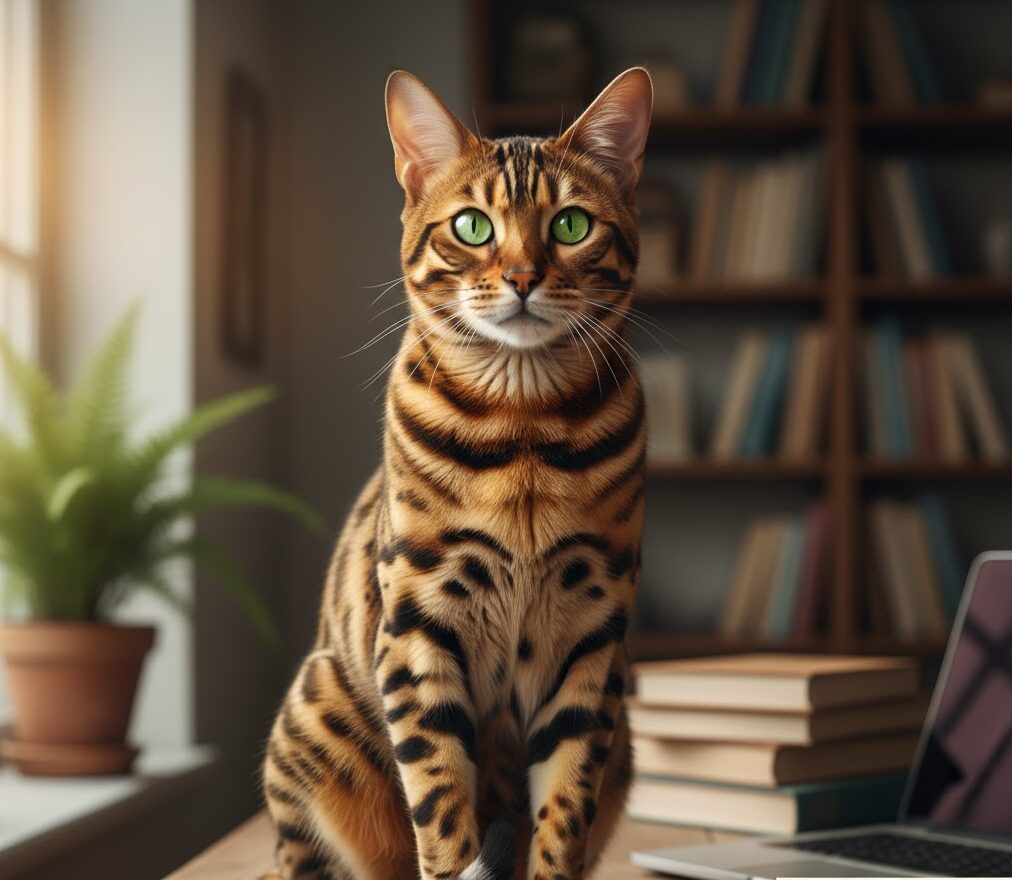

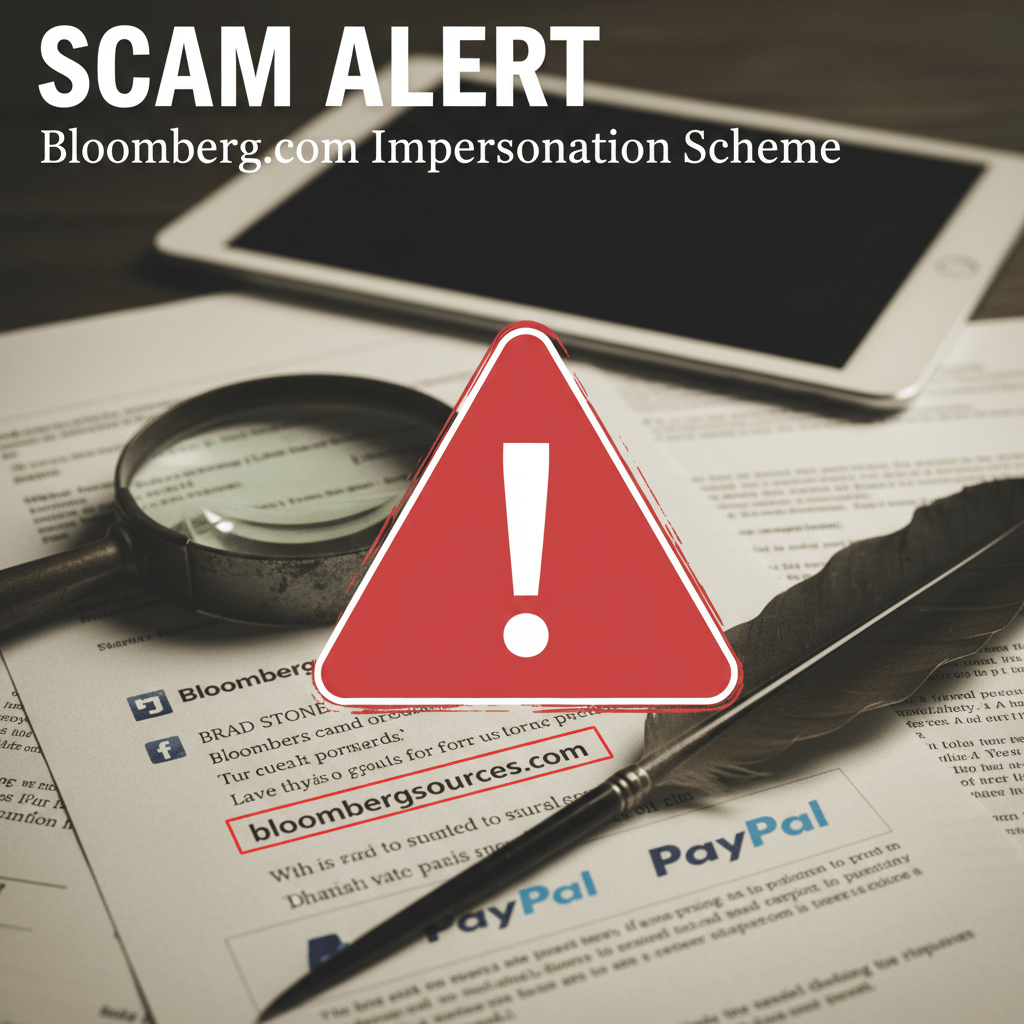

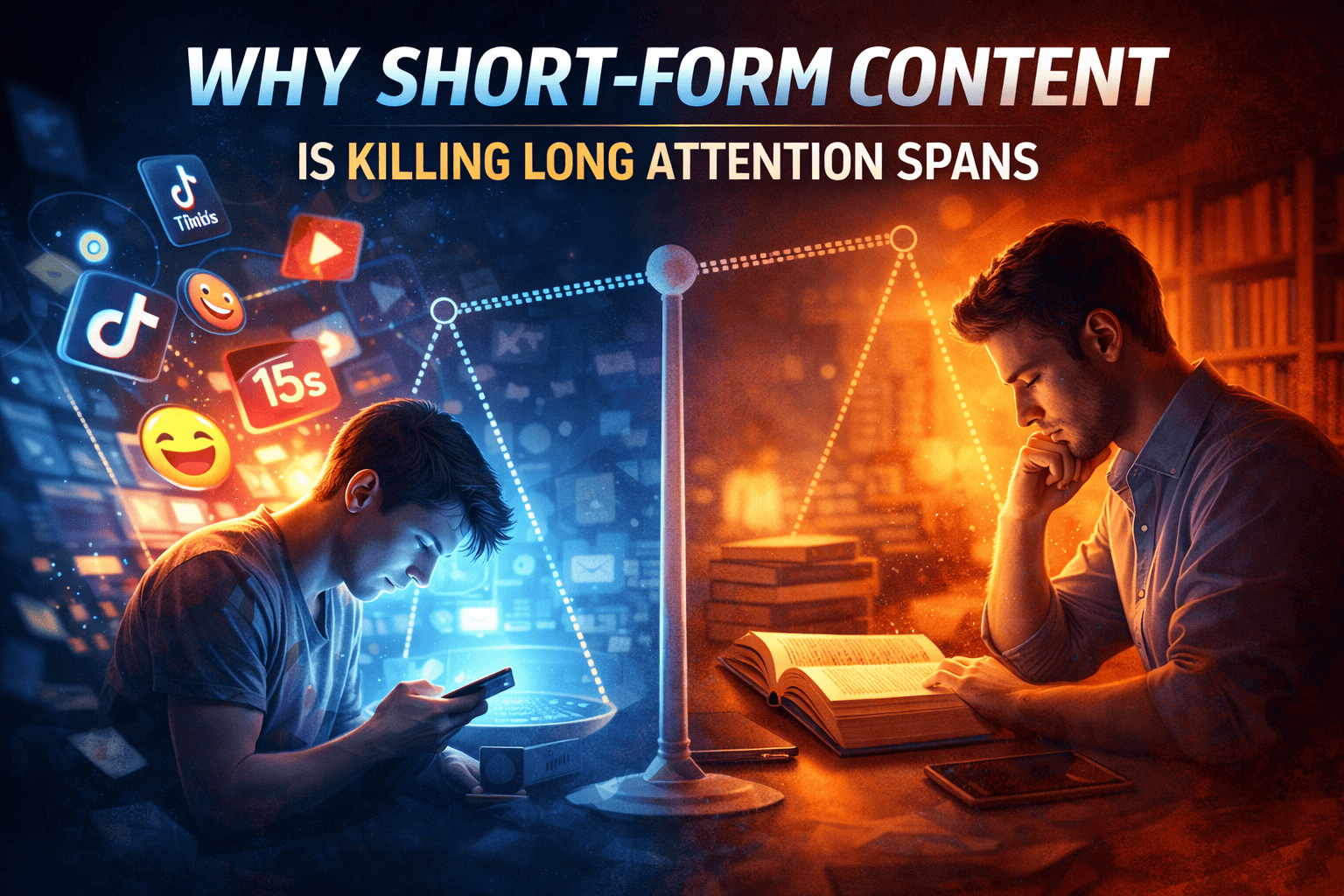
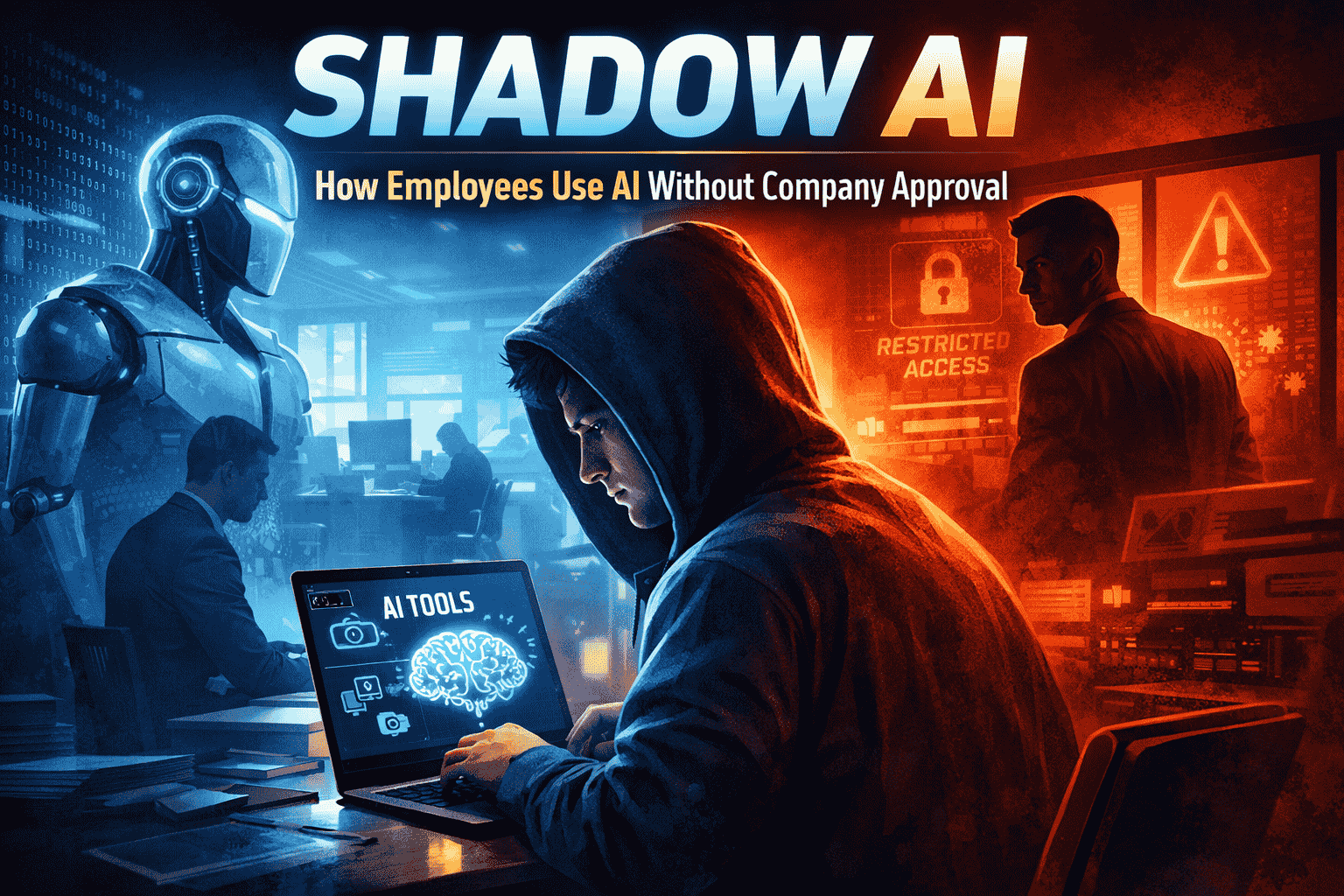


Leave a Reply