GTA 5 Money Glitch Explained
Players look for every way to get a financial advantage in the vast metropolis of Los Santos, where crime is rampant and fortunes are made and lost in an instant. In Grand Theft Auto Online, money is everything. It supports illicit activities, enables lavish spending, and solidifies a person’s place among the city’s upper class. Players have discovered a plethora of mods, cheats, and tricks in their ceaseless quest GTA online cash, all of which promise an easy path to financial dominance.
Unraveling the Deluxo Car GTA Money Glitch
Among the myriad methods employed by players to amass wealth, the Deluxo Car Money Glitch stands out as a beacon of opportunity. Capable of netting around 3 million dollars every 5 minutes without repercussions, this GTA glitch has become a cornerstone for players seeking to bolster their bank balances swiftly. But mastering this glitch requires precision, strategy, and a keen understanding of the game’s mechanics.
The Mechanics of the GTA 5 Money Glitch
To embark on this journey to financial abundance, players must first familiarize themselves with the intricacies of the GTA 5 Money Glitch. The process begins with a meticulous series of actions, each step carefully orchestrated to circumvent the game’s checks and balances. Central to this exploit is the GTA V Imponte Deluxo, a vehicle that serves as the linchpin of the operation.
Step-by-Step Guide to Exploiting the Glitch
- Preparation
Two characters are necessary for the glitch to work – the avatar players usually use in-game and one that has been previously untouched.
- Initiation
Load up the pause menu and click the Swap GTA VCharacter option in the Online category. Delete the untouched character to copy its rank to a new one.
- Execution
Access Warstock Cache & Carry using the internet on the character’s phone and navigate to the Imponte Deluxo page.
- Precision
Before purchasing, users of PlayStation 4 must execute a sequence of button presses to disconnect from the internet and prevent deductions from their Maze Bank accounts.
- Completion
Upon reconnecting to the internet, an error will display, loading the offline story mode. Return to GTA 5 online mode using the Invite Only Session tab to find the Imponte Deluxo in your garage, ready for sale.
The Rewards of Exploitation
Successfully executing the Deluxo Car Money Glitch yields substantial rewards. Players can repeat this process multiple times without repercussions, amassing significant sums of money with each iteration. While initially explained for PlayStation 4, this glitch can be adapted for other platforms, albeit with similar speed and precision requirements.
Conclusion
In the cutthroat world of GTA 5, the Deluxo Car GTA Money Glitch stands as a testament to the ingenuity of players. With each successful execution, players inch closer to financial sovereignty, reshaping the landscape of Los Santos with their newfound affluence. Embrace this glitch, master its nuances, and pave your path to prosperity in the unforgiving streets of GTA Online. If you want everything to go faster, you can browse the U7BUY website: https://www.u7buy.com/gta5-online/gta5-online-accounts directly to see these GTA accounts they offer for sale, and you will know why U7BUY is a trustworthy game trading platform!





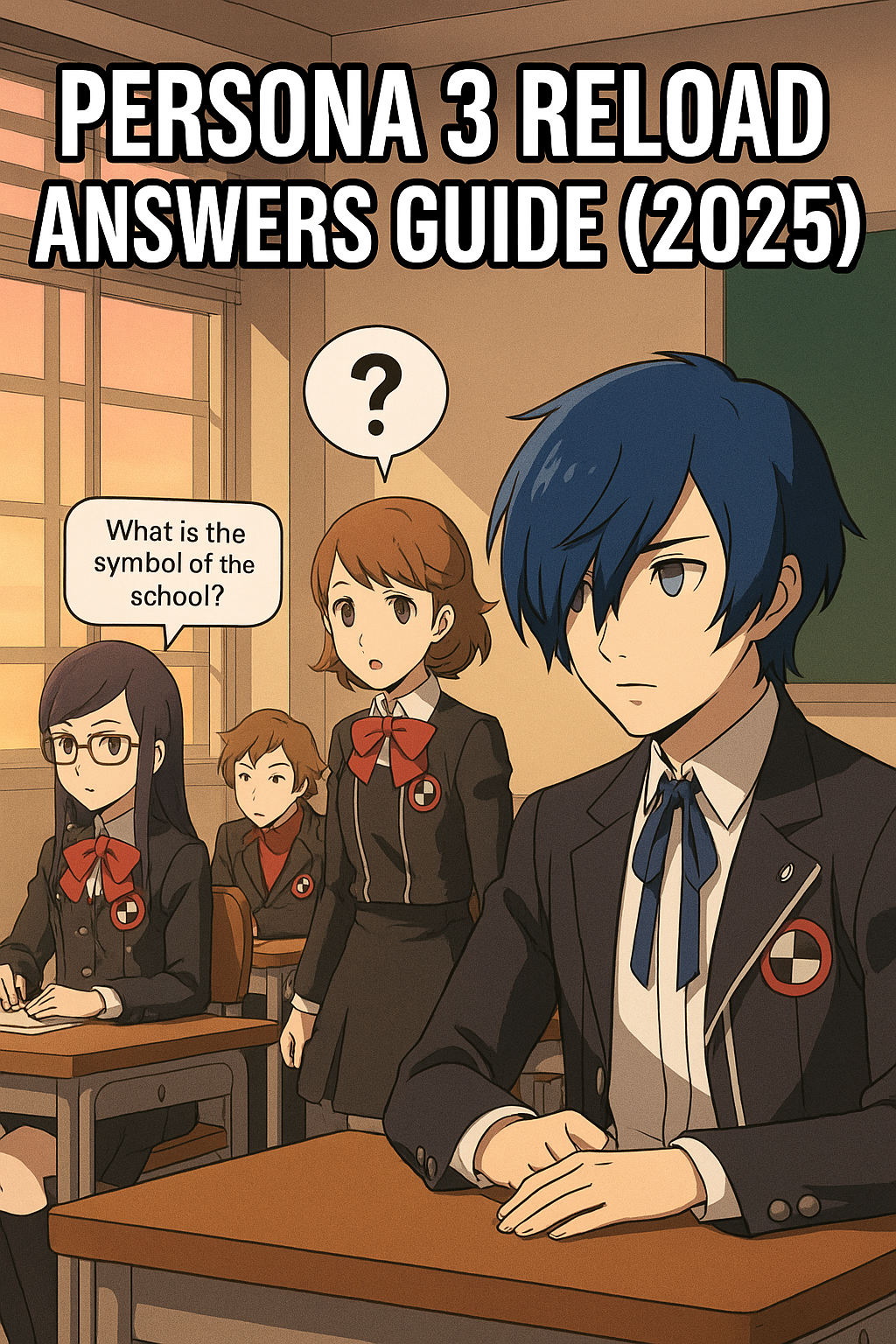

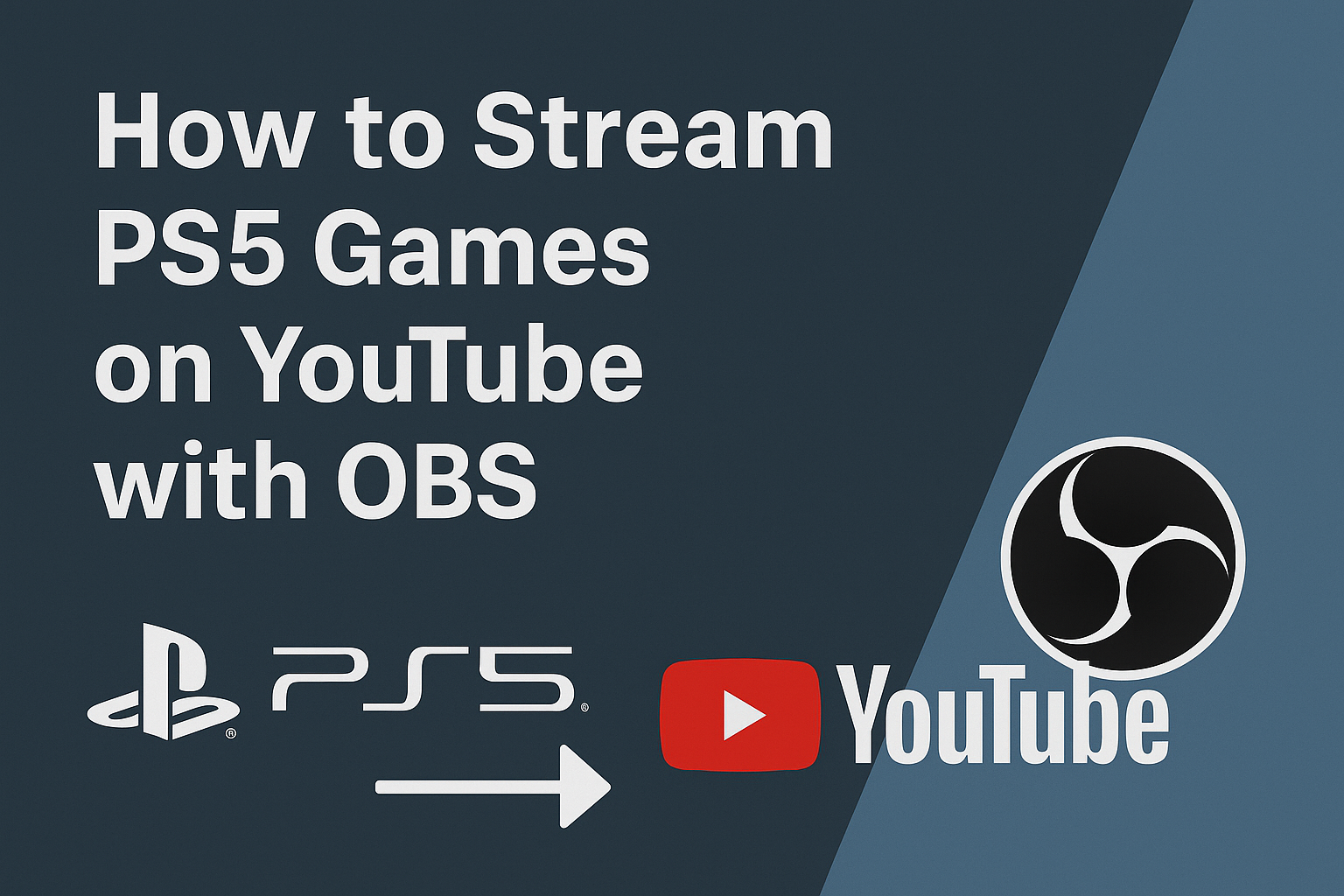


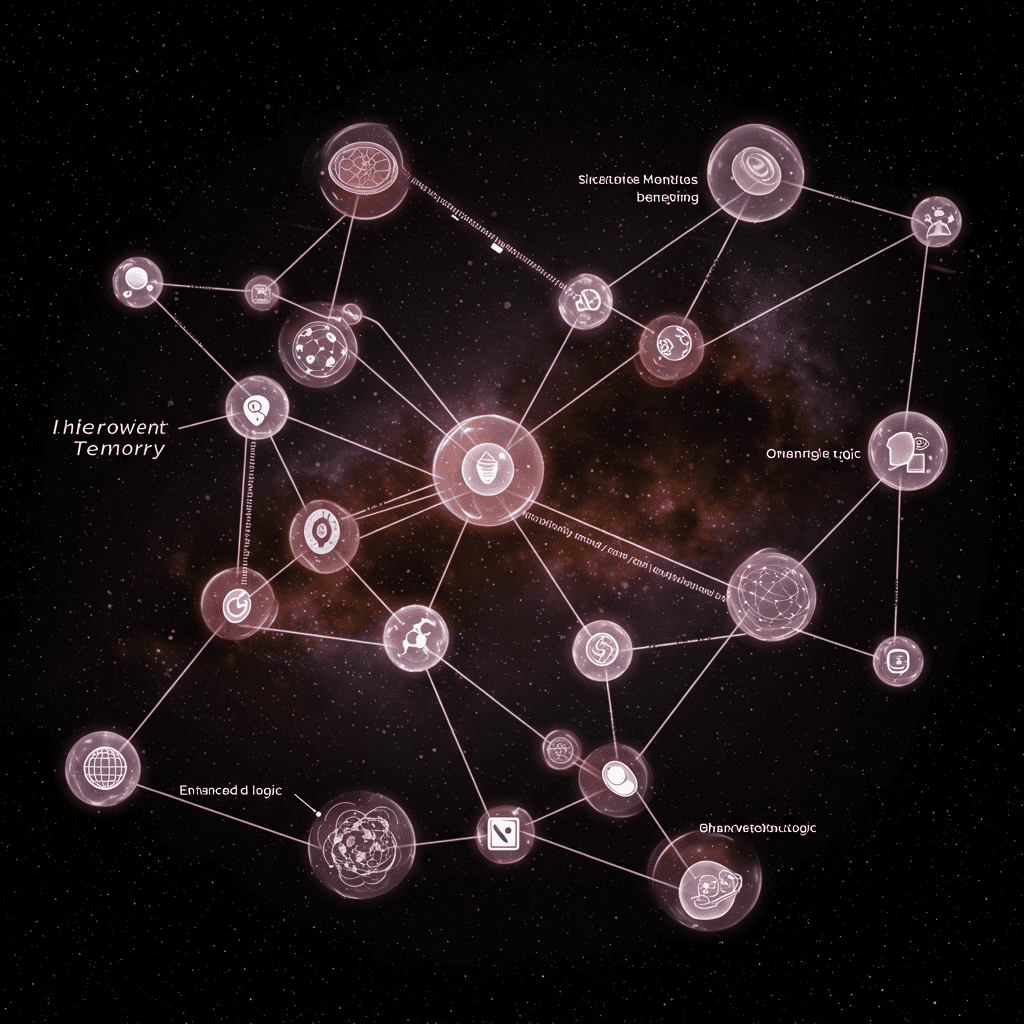

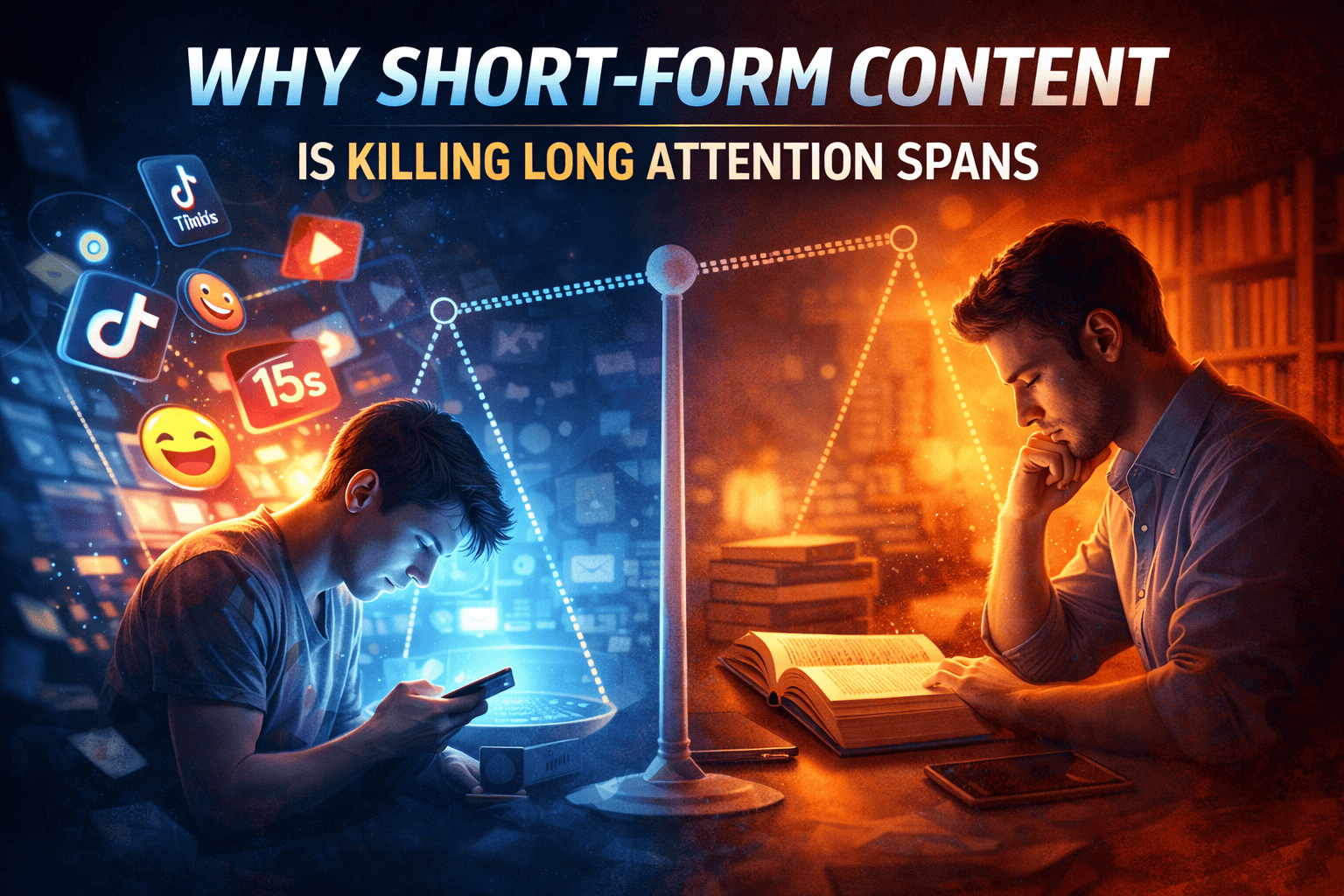
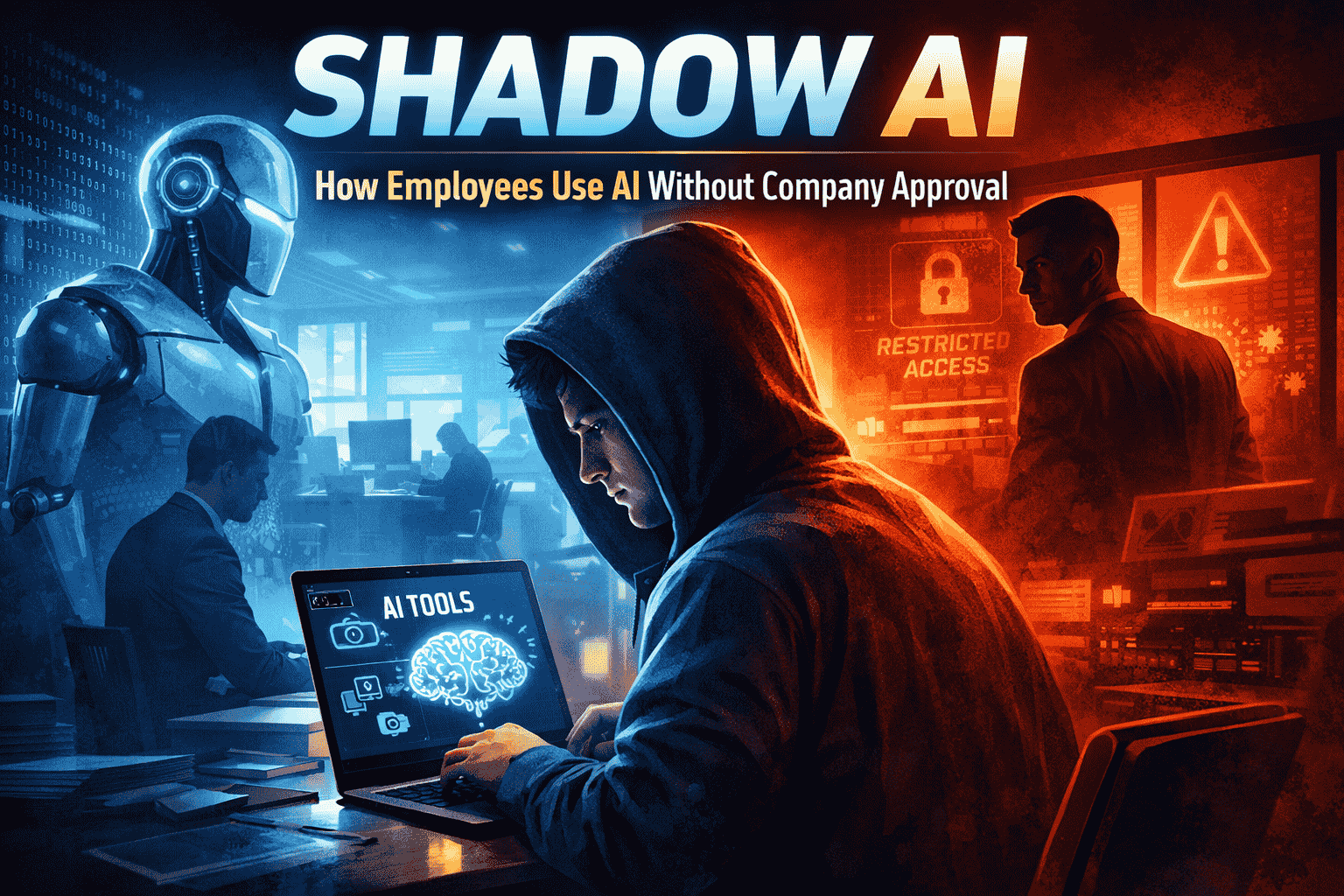


Leave a Reply